#vuejs props
Explore tagged Tumblr posts
Text
Props in Vuejs Components - Use props for parent child communication - Vuejs tutorials - Tutorial 25 - VueJs
Props in Vuejs Components – Use props for parent child communication – Vuejs tutorials – Tutorial 25 – VueJs
Props in Vuejs Components – Use props for parent child communication – Vuejs tutorials – Tutorial 25 – VueJs
[ad_1]
[DISCOUNTED] Master CSS Grid Course: https://bit.ly/2NONxxE
Props in Vuejs Components – Props are really useful when we want to communicate with vuejs child component. We can pass data from parent to child component as prop. Because we may want to pass multiple data rather than…
View On WordPress
#child component#component props#parent child communication#parent component#passing props#passing props vuejs#props#props component#props in nested components#props in vue js#props in vuejs#props vue js#props vuejs#Use props for parent child communication#using props#using props in component#using props in components#using props in vuejs#vue js props#vuejs props
1 note
·
View note
Text
Easy and Quick Form Generation Using JSON Schema in VueJS
We developers always find ways to get things done quickly and efficiently. Keeping the need for easy form generation in lesser time, here’s a tutorial for you! A few days back, there was a client requirement for integrating form and customizing it in the project using vuetify-jsonschema-form. Searching for a proper informative tutorial for the same was a real struggle. The task was done with efficiency within the deadline. But, the thought crossed my mind what if another fellow developer might face this same issue. So, to lessen their struggle and smoothen the process here’s a form generation using JSON schema in VueJS that will show a hustle-free technique of implementing vuetify-jsonschema-form to generate and customize the form.
Here are some benefits of implementing vuetify-jsonschema-form:
Supports all basic data types.
Allows the implementation of nested objects and nested arrays.
Supports different display options.
Supports validation against the provided schema.
Allows content injection using slots.
Provides consistency and reusability.
There are many packages that support jsonSchema. But, here in this tutorial, we will discuss @koumoul/vuetify-jsonschema-form and implement a few advanced features.
Initial Set-Up
Install Dependencies
Configure SchemaForm.vue
Passing Values to Props
Read More: Form Generation Using JSON Schema in VueJS
#jsonschema#softwaredevelopment#form generation#development#vue js tutorial#programming#agile#technology#web development
2 notes
·
View notes
Text
VueJs - How to call a method from non-parent-child component in vue-js
VueJs – How to call a method from non-parent-child component in vue-js
If you have an idea about the vue js then you know that how we can pass variables or methods in vue js , basically we use the props to do such activity, but what if there is no parent-child relation in the component, and you can want to call those methods. You can also read: How to pass value to child component in Vue.js Let’s suppose I have two components, one name is ComponentOne.vue and…

View On WordPress
#call child component method from parent vue js#call method in parent component vue#call parent component method from child component vuejs#call parent method from child vue js
1 note
·
View note
Photo

A Series of Useful Enhancements to Vue Component Props ☞ http://dev.geekwall.in/e1e142e8a7 #vuejs #javascript
1 note
·
View note
Photo

component is a JavaScript class or function that optionally accepts inputs i.e. properties(props) and returns a React element that describes how a section of the UI (User Interface) should appear. . . 🤔 ⠀ #code #programming #developer #coding #pythonlearning #programmer #webdeveloper #pythonprogramming #womenintech #softwaredeveloper #girlswhocode #devlife #worldcode #csharp #learntocode #reactjs #developerlife #frontenddeveloper #angularjs #100daysofcode #peoplewhocode #fullstackdeveloper #vuejs #backenddeveloper #dotnet #mobiledevelopment #womanintech #flask #django #python https://www.instagram.com/p/B9whcvvg8sg/?igshid=7sju164diywx
#code#programming#developer#coding#pythonlearning#programmer#webdeveloper#pythonprogramming#womenintech#softwaredeveloper#girlswhocode#devlife#worldcode#csharp#learntocode#reactjs#developerlife#frontenddeveloper#angularjs#100daysofcode#peoplewhocode#fullstackdeveloper#vuejs#backenddeveloper#dotnet#mobiledevelopment#womanintech#flask#django#python
3 notes
·
View notes
Photo

Fixing our Prop Definitions (Building a VueJS App) ☞ https://school.geekwall.in/p/Mu3INdzM/fixing-our-prop-definitions-building-a-vuejs-app #vuejs #javascript
3 notes
·
View notes
Photo

Vue Tips — Cleaning up Props, Computed Properties, and Watchers. ☞ https://bit.ly/3fVCUXs #vuejs #javascript
1 note
·
View note
Photo

Fixing our Prop Definitions (Building a VueJS App) ☞ https://school.geekwall.in/p/Mu3INdzM/fixing-our-prop-definitions-building-a-vuejs-app #vuejs #javascript
2 notes
·
View notes
Photo

RT @Linus_Borg: PortalVue 2.0 for #vuejs is live at https://t.co/okiEMkUhuR Fingers crossed that I didn't mess it up 🤞 New: - <MountingPortal> component replaces `targetEl` prop - Typescript support (please test!) - removed some less useful APIs - simplified transitions on target - new docs
1 note
·
View note
Text
How is working process Vue.js services in France?
Vue.js is a notable JavaScript open-source front-end building stage that is particularly prepared for arranging single-page applications. Using this language, Vue.js architects can use a lone record part guide to build rich applications. For better execution, you can merge the codes with Vue.js. Vue.js framework offers benefits over models like Angular and React because of its lightweight nature and intriguing construction plan principles. Using our specific ability and experience, we have coordinated a piece of the progressing recommended techniques in this blog. Since Vue.js is ending up being progressively more sure for engineers in 2022, these quick beguiles will help you with cultivating a simple web application.
While we use the "key" property in the "v-for" order portion, it will persistently help the Vue application to be steady and the data can be controlled whenever we really want. It can similarly be used to recognize the parts in a summary that can be really invigorated. An outline of this "Keys" is the most used for HTML records, livelinesss, and Vue transitions.As a model, we can say without the usage of the ":key", DOM will not revive the UI fittingly. It will become bewildered about which record to revive when duplicate records exist in the once-over. Along these lines, to revive the last thing from the summary, the code will persistently invigorate the central thing if we don't use the ":key". For the display we made one once-over of PC abandons no IDs alloted. In the code, we have added one convenience where accepting you click on any part, it will delete it from the once-over. Whenever we run the above code, we will see a summary engraved on the program as shown under. As of now could we endeavor to delete the last thing (highlighted one from the under image) of the once-over. At the point when we click on that thing, as opposed to eradicating the last thing from the once-over, it will delete the third thing from the summary. As both are duplicate records. In this way, it will delete the records that start things out in the summary. Thusly, the outcome will be like the under. Vuejs service
It is reasonable to use a kebab circumstance where you need to emanate custom events. This occurs at the hour of using shared parts where a comparative language structure is used for broadcast as well as to focus on the event.
whenever you use kebab bundling for the custom events, it will be quite easy to recognize which is a parent part.
As indicated by Vue Style guide base parts can contain HTML parts, outcast UI parts and other extra based parts.
Endeavor to regularly revive npm packs to avoid any dependence goofs and to use the latest/invigorated features given by individual groups.
For example, expecting you have organized vuetify the arrangement plans in the VueJS project, vuetify reliably revives its packs to give the best UI incorporating some breaking changes at times. In this way, it's more brilliant to revive NPM packages every time to avoid huge or breaking changes at the same time of need. We moreover have some experience with visual studio code-an inbuilt component that supports base parts. vuejs administration
To make the system more customary and less difficult to revive at whatever point, administer overall courses of action (for instance Programming point of interaction URLs. Outcast URLs if any, keys can be used in any planned gadget, subject settings) or in an alternate record (i.e environment. json). It will be valuable once your site is live to invigorate any overall plans with close to no re-associations. It is endorsed to present all of the data properties that ought to be responsive early in the data decision.
Vue.js persistently sees the change of data by recursively going through data parts.
Use the Watch prop to get the latest characteristics depending upon one more rather than making different getters and setters. (Avoid the use of a watch inside the assortment of things).
Avoid memory spills - kill custom events, events, extends when base parts are obliterated.
From the Vuex store, you approach all of the reusable parts and reusable code of Vue.js. Vue's reusable part is genuinely versatile to use. Endeavor to make an ordinary part with most prominent required props and reuse it in any leftover pages. For example, you can make ordinary parts for the certification messages. (You can pass dynamic confirmation text, button text, images name, etc.). Same way certification you can make one section for add/modify handiness with comparative model and ties using the Vue part library.
Data correspondence among parent and youth parts in Vue using "props" and "event maker" is figured out underneath. Once made, we can reuse the article across the single page application by adding required props and code in the part.
0 notes
Photo

Lập trình VueJs – 26 Tìm hiểu Props Down trong Vue Khóa học lập trình VueJS -------------------------- Website: zendvn.com Facebook: ... source
0 notes
Text
vue 3.x components for bootstrap 5.x pagination and modals
The software ecosystem for vue 3.x is still evolving. I could not find any off-the-shelf components for pagination and modals, so I scratched up my own.
For the quick learners, you can visit the logic on github; code is distributed under the MIT license. In the coming days/weeks, I will try to set up parent views that exploit these components and illustrate their use, so please revisit the repo as needs be. For now, you're sledding downhill on your on.
Evan You from MIT is generally credited with authoring vueJS, a javascript framework for frontend development, while bootstrap -- a styling library -- grew out of efforts at Twitter, I believe. Both are fairly well-documented. Bootstrap probably enjoys wider adoption, but vueJS is holding its own in the modern frontend dev efforts.
Pagination
It's truly remarkable what vueJS in combination with bootstrap can accomplish on the web page. Here is what my component looks like for pagination:
<template>
<nav v-if="pagenav.numPages > 0" aria-label="Navigate through unvetted results">
<ul class="pagination justify-content-start">
<li class="page-item">
<a class="page-link" @click="previousPage" href="#">Previous</a>
</li>
<li v-for="pp in pagenav.numPages" :key="pp" class="page-item">
<a class="page-link" @click="navigateToPage(pp)" href="#"
:ref="setAnchor" v-bind:class="{ 'isSelected': isSelected(pp) }">{{ pp }}</a>
</li>
<li class="page-item">
<a class="page-link" @click="nextPage" href="#">Next</a>
</li>
</ul>
</nav>
</template>
<script>
import { computed, onBeforeUpdate, onUpdated } from 'vue';
export default {
name: "Pagination",
props: {
modelValue: {
type: Object,
default: () => {}
}
},
emits: ['update:modelValue'],
setup(props, { emit }) {
const pagenav = computed({
get: () => props.modelValue,
set: (value) => emit('update:modelValue', value),
});
let anchors = []
const setAnchor = el => {
if (el) {
anchors.push(el)
}
}
onBeforeUpdate(() => {
anchors = []
})
onUpdated(() => {
// Empty for now
})
const focusPageAnchor = () => {
anchors[pagenav.value.page].focus();
}
const isSelected = (pp) => {
return pagenav.value.page == (pp - 1);
};
return { pagenav, setAnchor, focusPageAnchor, isSelected };
},
methods: {
previousPage() {
this.pagenav.page = Math.max(0, this.pagenav.page - 1);
this.focusPageAnchor();
},
navigateToPage(pp) {
this.pagenav.page = pp - 1;
this.focusPageAnchor();
},
nextPage() {
this.pagenav.page = Math.min(this.pagenav.numPages - 1, this.pagenav.page + 1);
this.focusPageAnchor();
}
},
};
</script>
<style>
/* XXX color here is same as background color used by bootstrap for focused page-links */
a.isSelected {
background-color: rgb(234, 236, 239);
}
</style>
For 85 lines of markup and logic, this component does wonders. I will just highlight some of the hidden magic here:
* pagenav is a reactive variable injected into the Pagination component but declared, read, and written within the parent component. What that means is that the parent can function as a content manager, while the mechanics of pagination is deferred to the child component. The Pagination component can adjust the current page -- which in turn is picked up by the parent, which adjusts displayed content accordingly. In this light, pagination is a nice, compact example of modern, reactive programming.
* Use v-bind:class for conditional classes. The function isSelected highlights the currently selected page number, and it does so through selectively turning off/on the isSelected class. Got that? Conditional classes have been out there a long time, but here it's done in a fairly terse, reactive way.
PageModal
For purposes of rendering modal dialogs, I leverage bootstrap 5.x modals. My thinking was that I should not have to create new divs every time the UX/UI require a new popup dialog. So instead, I scratched up a component which abstracts away the mechanics of the modal, while leaving the parent view to dictate the profile of each modal. Some of the programming for PageModal is quite similar to the Pagination component.
Here's the logic:
<template>
<div>
<svg xmlns="http://www.w3.org/2000/svg" style="display: none;">
<symbol id="check-circle-fill" fill="currentColor" viewBox="0 0 16 16">
<path d="M16 8A8 8 0 1 1 0 8a8 8 0 0 1 16 0zm-3.97-3.03a.75.75 0 0 0-1.08.022L7.477 9.417 5.384 7.323a.75.75 0 0 0-1.06 1.06L6.97 11.03a.75.75 0 0 0 1.079-.02l3.992-4.99a.75.75 0 0 0-.01-1.05z"/>
</symbol>
<symbol id="info-fill" fill="currentColor" viewBox="0 0 16 16">
<path d="M8 16A8 8 0 1 0 8 0a8 8 0 0 0 0 16zm.93-9.412-1 4.705c-.07.34.029.533.304.533.194 0 .487-.07.686-.246l-.088.416c-.287.346-.92.598-1.465.598-.703 0-1.002-.422-.808-1.319l.738-3.468c.064-.293.006-.399-.287-.47l-.451-.081.082-.381 2.29-.287zM8 5.5a1 1 0 1 1 0-2 1 1 0 0 1 0 2z"/>
</symbol>
<symbol id="exclamation-triangle-fill" fill="currentColor" viewBox="0 0 16 16">
<path d="M8.982 1.566a1.13 1.13 0 0 0-1.96 0L.165 13.233c-.457.778.091 1.767.98 1.767h13.713c.889 0 1.438-.99.98-1.767L8.982 1.566zM8 5c.535 0 .954.462.9.995l-.35 3.507a.552.552 0 0 1-1.1 0L7.1 5.995A.905.905 0 0 1 8 5zm.002 6a1 1 0 1 1 0 2 1 1 0 0 1 0-2z"/>
</symbol>
</svg>
<div ref="activeModalRef" class="modal" tabindex="-1">
<div class="modal-dialog modal-dialog-centered">
<div class="modal-content">
<div class="modal-header alert d-flex align-items-center"
v-bind:class="{ 'alert-primary': isPrimary(), 'alert-warning': isWarning(), 'alert-info': isInfo() }" role="alert">
<svg v-if="activeModal.iconName == 'check-circle-fill'" class="bi flex-shrink-0 me-2" width="24" height="24" role="img" aria-label="Success:"><use xlink:href="#check-circle-fill"/></svg>
<svg v-if="activeModal.iconName == 'info-fill'" class="bi flex-shrink-0 me-2" width="24" height="24" role="img" aria-label="Information:"><use xlink:href="#info-fill"/></svg>
<svg v-if="activeModal.iconName == 'exclamation-triangle-fill'" class="bi flex-shrink-0 me-2" width="24" height="24" role="img" aria-label="Warning:"><use xlink:href="#exclamation-triangle-fill"/></svg>
<h5 class="modal-title">{{ activeModal.title }}</h5>
<button type="button" class="btn-close" data-bs-dismiss="modal" aria-label="Close"></button>
</div>
<div class="modal-body">
<p class="text-start">{{ activeModal.bodyMsg }}</p>
</div>
<div class="modal-footer">
<button v-if="activeModal.hasCancelBtn" type="button" class="btn btn-secondary" data-bs-dismiss="modal">Cancel</button>
<button @click="activeModal.okBtnCallback" type="button" class="btn btn-primary" data-bs-dismiss="modal">OK</button>
</div>
</div>
</div>
</div>
</div>
</template>
<script>
import { computed, onMounted, ref } from 'vue';
export default {
name: 'PageModal',
props: {
modelValue: {
type: Object,
default: () => {}
}
},
emits: ['update:modelValue'],
setup(props, { emit }) {
const activeModalRef = ref(null);
const activeModal = computed({
get: () => props.modelValue,
set: (value) => emit('update:modelValue', value)
});
onMounted(() => {
activeModal.value.ref = activeModalRef.value;
});
const isPrimary = () => {
return activeModal.value.iconName == 'check-circle-fill';
};
const isWarning = () => {
return activeModal.value.iconName == 'exclamation-triangle-fill';
};
const isInfo = () => {
return activeModal.value.iconName == 'info-fill';
};
return { activeModal, activeModalRef, isPrimary, isWarning, isInfo };
},
};
</script>
There likely are better approaches to this logic than what you see here. Here are some highlights:
* activeModal is a reactive variable similar to pagenav in the Pagination component. You can think of activeModal as determining the profile of some modal dialog -- the wording, any header icons, etc. The parent view sets activeModal, and when it raises the modal dialog, the latter is configured properly.
* activeModalRef is a reference to the HTML element -- a div here -- that encompasses the modal dialog. We need to convey that reference to the parent view so it can raise the modal as needs be.
* The svg element is an image sprite that, along with much of the vanilla modal mark-up, I simply copied from bootstrap's online documentation. By setting up an inline sprite, we can then specify self-referential icons in the modal headers.
Summary
That's all for now! When I have the time, I will scratch up examples of how parent views use these components.
Novemeber 17, 2021
0 notes
Text
How to pass value to child component in Vue.js
How to pass value to child component in Vue.js
Hello buddy, in this blog we will see how we can pass value to the child component in vue.js and we will also learn the use of props. Sharing data across components is one of the core functionalities of VueJS. It allows you to design a more modular project, control data scopes, and create a natural flow of data across your app. Think you are using the Vue tab component where you have put 5oo…

View On WordPress
#pass data to component vue#vue dynamic component#vue emit#vue get data from child component#vue pass data between sibling components#vue pass data from one component to another#vue pass data from parent to child#vue pass data to component onclick
0 notes
Video
youtube
دوره ی آموزش پروژه محور vue.js بصورت کامل در لینک زیر هست . 🌍 https://avasam.ir/product/27 . در این ویدیو درباره ی دوره ی آموزش پروژه محور ویو جی اس سایت آواسام صحبت میشود و جزئیات کامل این دوره گفته میشود. . آموزش ویو جی اس دانلود فیلم آموزش vue js آموزش پروژه محور لاراول و ویو فریم ورک ویو آموزش vue js Vue js آموزش pdf آموزش vue js Props در ویو جی اس آموزش vue.js رایگان آموزش ویو جی اس رایگان آموزش پروژه محور لاراول و ویو آموزش vue js 3 دوره کامل vue js - #آموزش_vue.js #آموزش_ویو #vuejs
0 notes
Text
Significant React Native Libraries for Mobile App Development in 2021

React Native happens to be one of the most sought-after app development frameworks across the globe as it comes with a host of advantages like a cost-effective developmental cycle, faster time-to-market, high performance, modular and intuitive architecture, and many more.
One of the unique benefits of this framework is the availability of countless third-party libraries that expedite the development and prove highly convenient for every React Native App Development Company. However, owing to the presence of thousands of React Native libraries, selecting the apt ones becomes a herculean task. As a consequence, development teams often have to spare a great deal of time and effort for picking the right tool or library that would prove fruitful.
For easing out this task, I have penned down the most significant tools and libraries that complement the React Native framework. A quick read will help you to find the perfect match that suits your requirement.
Tools and Libraries for Various React Native App Development Categories
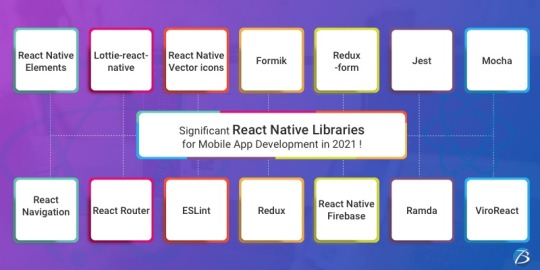
Category: User Interface
React Native Elements
This UI library, built using JavaScript, has earned 20.5k stars and 4.2k forks on GitHub.
This library comes with cross-platform compatibility and supports Expo.
It is easy to use, customizable, and community-driven.
Lottie-react-native
This library created by Airbnb enables adding attractive animations to React Native applications.
React Native developers can either select from the free animations available or design and add their animations employing “Adobe After Effects.”
Functioning: The animation data is exported in JSON format with Bodymovin and rendered natively on mobile.
Styled Components
This library enables developers to write CSS code for styling components
It removes the mapping between styles and components, thereby easing out the usage of components as a low-level styling construct.
The styles can be reused several times resulting in lesser coding
React Native Vector icons
React Native Vector icons is a library that offers numerous icons of various types, designed for the React Native Apps.
Each element can be fully customized
Category: Forms
Formik
It’s a small library that helps to build forms in React
Formik enables to validate the form values, display error messages and helps to submit the form.
Redux-form
Redux-form enables proper state management in Redux
It helps in tracking the commonest form states like fields contained in the form, focussed field, field values, fields which the users have interacted with, etc.
Category: Testing
Jest
This is a popular testing framework, designed and maintained by Facebook, and is used for testing JavaScript code. This versatile testing tool is compatible with any JavaScript framework or library, including React, Angular, VueJS, etc. Uber, Airbnb, and Intuit are some of the top brands that have leveraged this tool. Its offerings are:
High-speed performance
Standard syntax with report guide
Mocks functions, with the inclusion of third-party node_module libraries
Conducts parallelization, snapshot, and async method tests
Enables managing tests with bigger objects, by using live snapshots
Mocha
Mocha is a JavaScript test framework, used for testing React and React Native apps. It provides the Developers full control over what plugins and tools they choose to use while testing applications. Its major highlights are:
Runs on Node.js
Provides support for asynchronous front-end and backend testing, test coverage reports, and the usage of any claims library
Helps to track errors
Excels in mocking tests
Enzyme
Enzyme is another testing tool developed by Airbnb.
It comes with API wrappers, to ease out developers’ tasks like manipulating, asserting, and traversing the React DOM.
It supports full and shallow DOM and also supports static rendering
Besides, it is compatible with several other testing frameworks and libraries like Mocha and Jest.
Chai
It’s an assertion testing library meant for browser and node
Chai employs behavior-driven and test-driven development principles
Compatible with various testing tools and can be paired with any JS testing framework
Its functionality can be extended by using several custom plugins
Moreover, it enables the developers to create their plugins and share them in the community
Category: Navigation
React Navigation
This component supports navigational patterns like tabs, stacks, and drawers
It is based on JavaScript and is simple to use
It enables developers to effortlessly set up app screens
Can be completely customized as well as extended
React Router
This is a library of navigational components which composes declaratively with the app.
It allows one to specify named components, create various types of layouts, and pass layout components.
Category: App’s State Management
Redux
Redux, a free-standing library, and a predictable state container is predominantly used along with the UI library components of React. Besides the React ecosystem, one can also use Redux with other frameworks like Vue, Angular, Vanilla JS, Ember, etc. Its principal offerings are:
Can be used with back-end as well as front-end libraries
Enables the developers to write consistent codes
Allows editing the live code
Functions well in various environments – Server-side, client-side, and native
Connects the pieces of state to the React components by minimizing the need for props or callbacks.
Category: Linting and checking Types
ESLint
It’s a JavaScript-based, open-source linter tool
ESLint is configurable and pluggable
It improves the code consistency and makes it bug-free
It helps in evaluating patterns in the code and eliminates errors by automatically fixing the code, to enhance the overall code quality.
It helps detect creases in the JavaScript code that don’t comply with the standard guidelines
It helps react native developers to create their own linting rules
Flow
Developed by Facebook, Flow is a static type checker JavaScript library
It easily identifies problems during coding
It proves beneficial in crafting large applications, as it prevents bad rebases when several persons are working on a single program.
The main objective of Flow is to make the code more precise and enhance the speed of the coding process
Category: Networking
Networking tools are used to establish a networking flow in React Native projects. Let us have a look at a few of them.
react-native –firebase is a lightweight layer on the top of Firebase libraries. It creates a JavaScript bridge connecting to the native JavaScript SDKs to ease out using Firebase in React Native Application Development projects.
Apollo Client is quite compatible and adaptable. It is required when the developers need to use GraphQL. It assists in creating a User Interface that pulls data with GraphQL.
Axios, a lightweight HTTP JavaScript client was built to send asynchronous HTTP requests to REST endpoints. Besides, it performs CRUD operations.
react-native-ble-manager is a plugin that helps in connecting and transmitting data between a mobile handset and BLE peripherals.
Category: Utils
The below-mentioned ready-made tools simplify and speed up working with Utils while developing React Native apps.
Ramda is a library that eases out creating functional pipelines without user-data mutation.
The JavaScript functions’ toolkit Lodash offers clean and effective methodologies to your development team for working with collections and objects.
Reselect builds memorized selectors that are needed for avoiding unnecessary recalculation and redrawing of data. This library also quickens the speed of your app.
Moment works with various data formats and is capable of parsing, manipulating as well as validating times and dates in JavaScript.
Validate.js, designed by Wrap, offers the app developers a declarative way to validate JS objects
Category: Analytics
The following libraries act as mediators enabling one to implement the trending analytical tools into their React Native Mobile App Development projects.
react-native-mixpanel is a kind of wrapper for the library named Mixpanel and helps the developers to reap all the benefits of the Mixpanel library.
react-native-google-analytics-bridge acts as a bridge for establishing compatibility between Google Analytics tools and React Native projects.
Category: Localization
react-native-i18n helps in localizing or internationalizing applications. It integrates the i18n-js library in JavaScript for React Native applications.
Category: In-app Purchases
react-native-in-app-utils is a small library used to implement the in-app billing procedure for iOS apps. It can be effortlessly installed and is simple to work with.
react-native-billing is used for adding in-app billing to applications meant for the Android platform. It possesses a simple UI and wraps anjlab’s InApp Billing library to function as a bridge.
Category: AR and VR
ViroReact is used to speedily develop native cross-platform VR/AR apps in React Native. Its key functionalities are:
It has an easy learning curve
It comes with a high-performing native 3D rendering engine as well as a custom extension of React for creating VR and AR solutions.
It provides support for all kinds of platforms in VR including Samsung Gear VR, Google Cardboard, Google Daydream, etc. for Android and iOS; and AR including Android ARCore and iOS ARKit platforms.
Needs React-Viro-CLI and React-Native-CLI for writing cross-platform native codes
Final Verdict:
I hope the aforesaid information was helpful and has given you a clear idea of which library/libraries would be most suitable for your next project.
To know more about our other core technologies, refer to links below:
Angular App Development Company
Ionic App Development Company
Blockchain app developers
0 notes
Photo

RT @alexjoverm: ✍️ Gotcha: If you access an instance property within the dynamic import function on a computed prop, it won't work. ✅ You must do it outside so that @vuejs is aware of that dependency. This is commonly used for dynamic components and code splitting ✄ https://t.co/KKiFEY1dms
5 notes
·
View notes